
Der Blog von unseren ExpertInnen
Lesen Sie hier aufschlussreiche Tipps und Tutorials aus den Bereichen Azure und Microsoft 365.

Shared Channels in Microsoft Teams: So bringen wir unsere Unternehmensgruppe zusammen
Unsere Unternehmensgruppe besteht aus drei Unternehmen, die eng zusammenarbeiten: die thinfabrics, die thinformatics AG und die noerdisch ist die das dritte Unternehmen im Bunde.

Teams Inventory – Implement Membership Requests
Today I share an example of implementing Teams membership join requests into this solution. The users of your Teams Inventory will be able to request the membership of every listed Team afterward. The Team Owners will be asked for their approval. Again, we use simple tools to get it done.
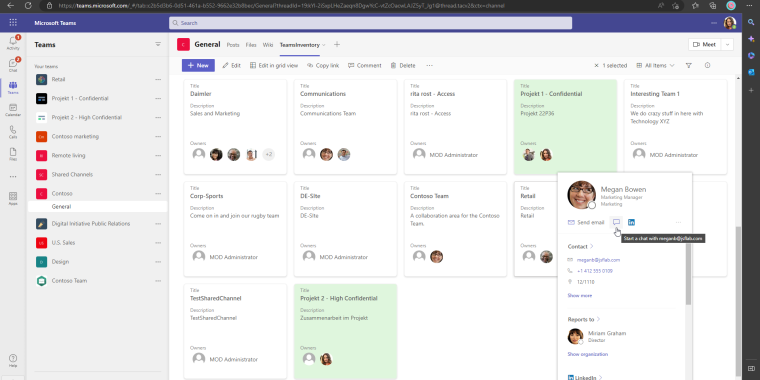
How to build a simple Teams Inventory
If you’re reading this article then you might have the same need as me. I want to be able to check out which Microsoft Teams exist in my organization.
Ignite Impressionen: Was ist neu in Microsoft Viva?
Im Jahr 2021 hat Microsoft mit Microsoft Viva eine weitere Lücke des Microsoft Produktsuite Portfolios geschlossen und eine digitale Employee Experience Platform (EXP) eingeführt.
Assign Teams app permission policies to Groups(-Members)
In Microsoft Teams you have to manage a bunch of different policies. Right now I count 13 different policies that were available to assign them to Teams Users. Teams Policies manage how users are able to use the Teams Service.

Use Graph Directory Schema Extensions for Microsoft Teams Governance
In this article, I want to share a method that allows your organization to bring a Microsoft Teams Governance solution to the next level. Most organizations that use Microsoft Teams have Governance requirements like naming conventions, Teams creation limitations, etc.
Teams Invitation Processes - A comparison
In this blog article, I deal with Microsoft Teams and Guest User handling. Now I want to share a short comparison about the different methods to invite guests to Teams which also cares about the costs that will come up while using the different approaches.
Use more Access Packages!
This article should show you a few use cases for Access Packages and give you some impressions about the functionalities. So, what is it all about? Access Packages are an Azure Active Directory feature and a solution themed in the Category „Identity Governance“.
Microsoft Teams – Fulfill Advanced Guest Access Requirements
There are a lot of of settings available in a Microsoft 365 Tenant which were responsible for guest access. To manage guest Access in Teams you have to adjust different settings. At least the Azure AD external Collaboration Settings, the SharePoint Sharing Policies & Settings and the Teams Guest Access Settings are relevant.
Microsoft 365 – Language Confusion
Browser Settings, OS-Settings, Preferred-Language, Regional Settings, … There are so many settings, values and components which are responsible for the user interfaces and notifications. Wrong settings can lead to a bad user experience, licensing issues, or incomprehensible system messages.

Another Microsoft Teams Governance Approach – Using Azure AD Identity Governance
Since Microsoft published the Request a Teams App Solution on github, I stopped all my „ambitions“ to create my own deployment tool for Microsoft Teams, because it´s designed very well and especially the PowerApp-Part is better than I could ever build it. So I concentrated on other Governance topics than the creation of teams.
Folge uns
für mehr Insides
aus unserem Arbeitsalltag auf Instagram!
#thinformatics












